Focus Problem
Hey guy, how are you? I need a help. I cant understanding why I set te camera, but the focal lenght isnt working

Welcome!
Hey guy, how are you? I need a help. I cant understanding why I set te camera, but the focal lenght isnt working

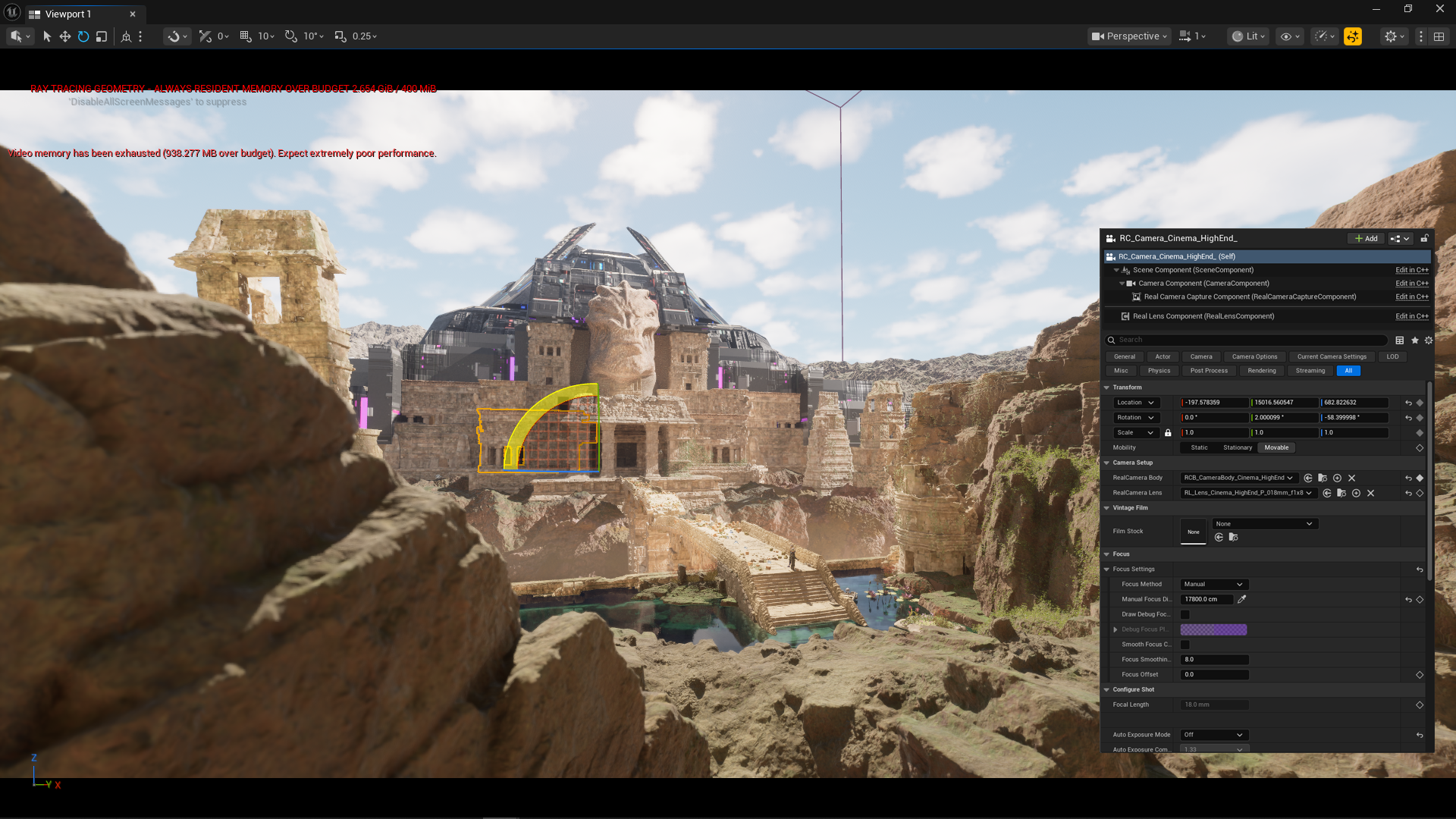
Here my scene and camera, I'm using Cinema High End and a 18mm lens, my focus is at Big Rock Head, when I use unreal camera a can defocus the rocks close the camera, but when I use unreal camera I can

That is connected to the physically correct camera settings to keep the image photorealistic. It behaves like in real life, so you can not just defocus the foreground arbitrarily. If you want a shallower depth of field you need a lower aperture on your lens. Try setting the Auto Exposure into Aperture Priority mode and the set the Aperture to the lowest possible value (preferably 1.4). That way you will get a photorealistic shallow depth of field with more blur in the foreground. I hope this helps!
Hey Charles, welcome aboard!
If the focal length is greyed out, it means the lens you are using does not support different focal length, e.g a phone or a GoPro. Try using the High-end Cine Camera and use one of the zoom lenses (named with a _z_ in the name instead of a _p_ for prime) and see, if that works. Because some cameras don't support lens switching and some lenses don't support focal length changes. Maybe you used a combination that didn't allow a change.
I hope this helps and if you still have the problem please attach some screenshots of your setup and the camera so I can take a closer look!