Real Camera/UDS/Exposure Level
Using Ultra Dynamic Sky, Post Process Volume, and Real Camera with High Quality Cinematic body and lens.
When I adjust exposure level, nothing in camera view shows.
Only way to adjust lighting is to alter sunlight in UDS.
I would assume 1) I can see updates to exposure from your camera w/o tweaking UDS sun.
Please advise. I'm using Lite...it's available for that version?
Thx



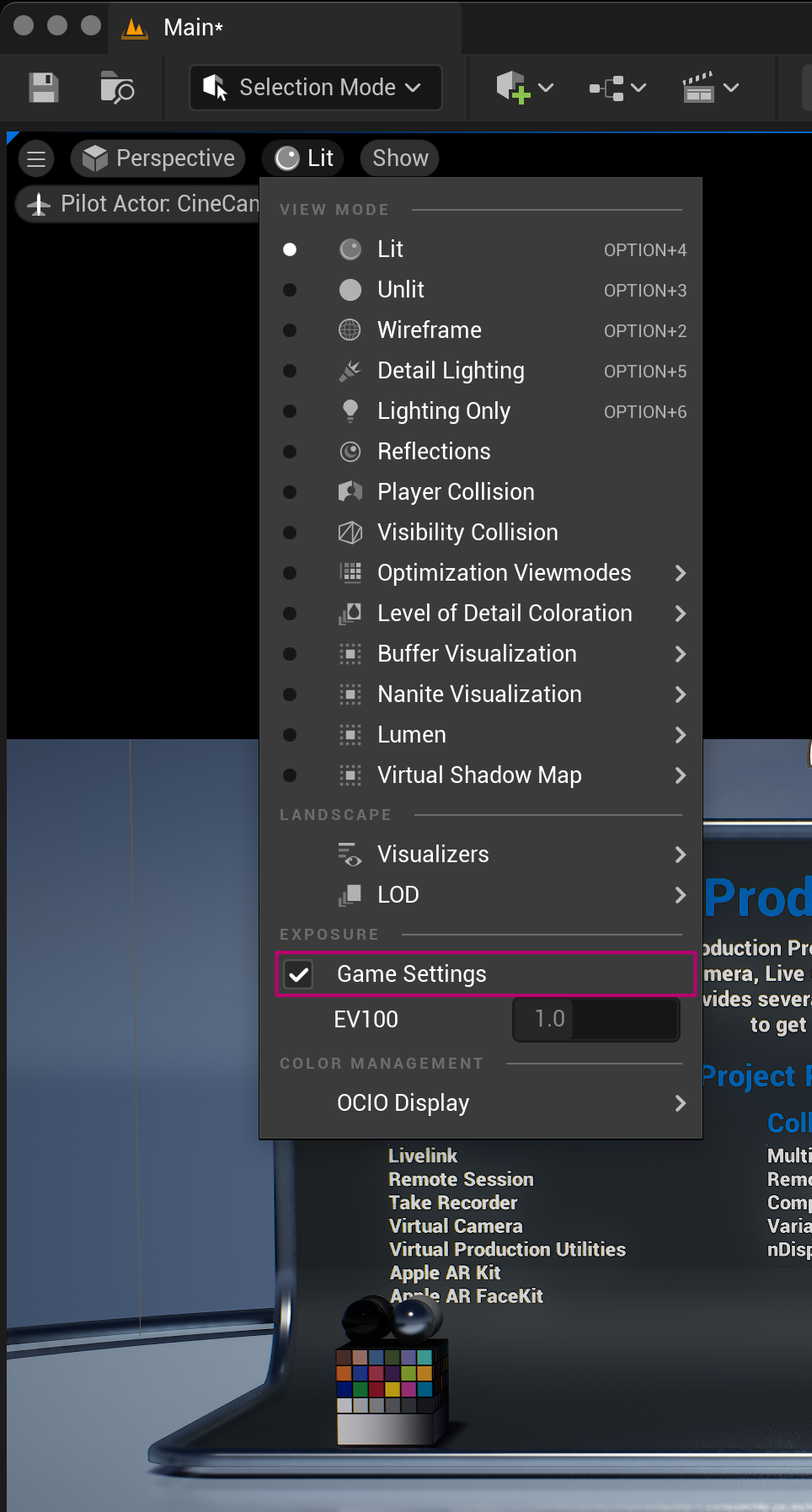
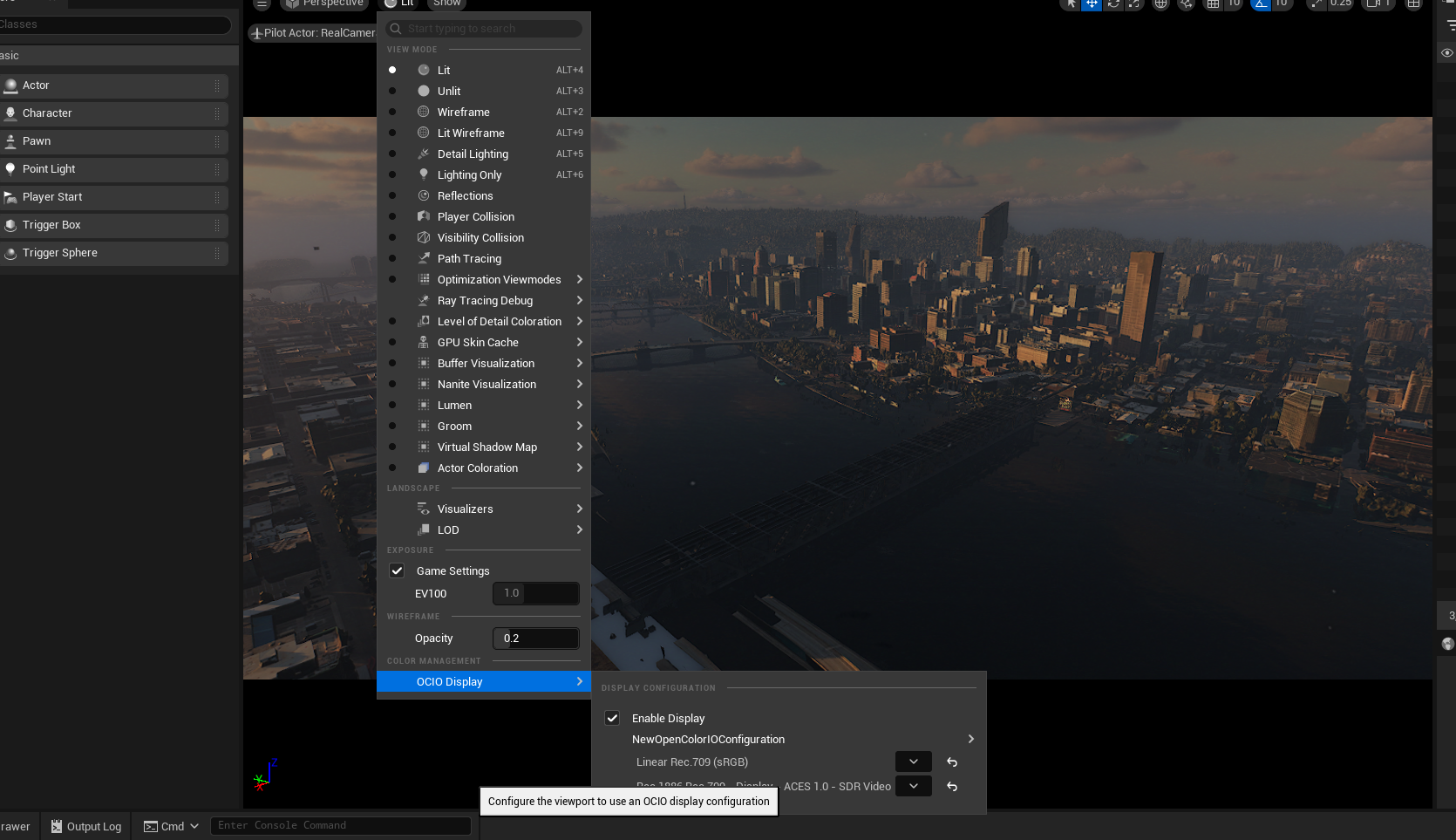
Hey Brett, thank you for getting in contact and welcome aboard!
Just to make sure thats not the problem, please make sure that in your viewport Lit -> Exposure -> Game Settings is enabled. I attached a screenshot to show the setting. This makes sure the camera gets the actual exposure of the scene and is not overwritten.
If that doesn’t help, make sure your scene uses physically correct light. I can not say for certain that Ultra Dynamic Sky actually uses the correct Lux values. Check this table to make sure. If it’s not easily possible you should ask them how to use Ultra Dynamic Sky with physically correct light values.
As a last resort you can cheat the physically correctness by entering a negative ND Filter Value in your Real Camera under Details -> Configure Shot -> Advanced -> ND Filter. With this setting you can make any exposure visible but keep in mind this defeating the physically correctness and thus leads to less photorealistic results.
I hope this information helps!