UE 5.4
I purchased the lite version and trying to bring it into a 5.4 project. It shows it will only go into 5.2 or 5.3. I'm pretty sure it said supported for 5.4 when purchasing but maybe I missed something. Any suggestions? Thanks.

Welcome!
I purchased the lite version and trying to bring it into a 5.4 project. It shows it will only go into 5.2 or 5.3. I'm pretty sure it said supported for 5.4 when purchasing but maybe I missed something. Any suggestions? Thanks.

Hey Dan,
I got a notification that you posted an update to this thread yesterday but now it is not visible anymore. If you still have problems/questions running the plugin please feel free to ask and we will hopefully find a solution!
All the best!
Hello and thank you for the follow up. I removed it because I realized that I have been missing the concept of engine plugin vs project plugin. It took me awhile but I got it now. Thanks.

Hey Dan,
I got a notification that you posted an update to this thread yesterday but now it is not visible anymore. If you still have problems/questions running the plugin please feel free to ask and we will hopefully find a solution!
All the best!

Oh, so it was a newbie error. I didn't place the plugin in there but I did notice that it was installed when looking through the plugins under edit > plugins. That sort of threw me from the start.
However, the larger error I made is I thought this was going to be placed in Content. Perhaps this if from using Unity. I did not make the connection that I had to go to engine > plugins > Cinematographer Lite Content. Clearly this was my error. Thank you for your help.

Hey, no worries! The plugin process is unnecessary convoluted.
This process is far too complicated but sadly nothing I could edit from the plugins end.
If you still have problems please follow the Quickstart Guide from the FAQ step by step. If additional questions arise please feel free to ask! I really hope it will work now!

Hello,
Yes, I did notice the plugin and it was enabled. However, no files in my project relevant to Cinematographer Lite. I was a little puzzled why that was in there when I didn't add it. I deselected, restarted, then reselected and restarted. I'm still trying to figure out UE so wasn't sure if that might add the files but it did not.
I'm probably just making a simple error in how I'm trying to use the plugin. But at the moment, I don't get it. Thanks.

So I checked and I can’t install it either, because… it’s already installed. In the image you posted in the top under Engine Versions, could you please check if Cinematographer is already included in the “Installed Plugins” on your 5.4.4 version?
Is that maybe the solution? I really hope it is!

I admit that maybe I'm doing something wrong because I am new. But it seems easy. I go to the Launcher, find the plugin, and attempt to install but I don't get an option for 5.4. I have tried scrolling down but all it has is 5.2 and 5.3. There is only one option which is install to engine. I've used other plugins and normally I select 5.4 and install to my 5.4 project.
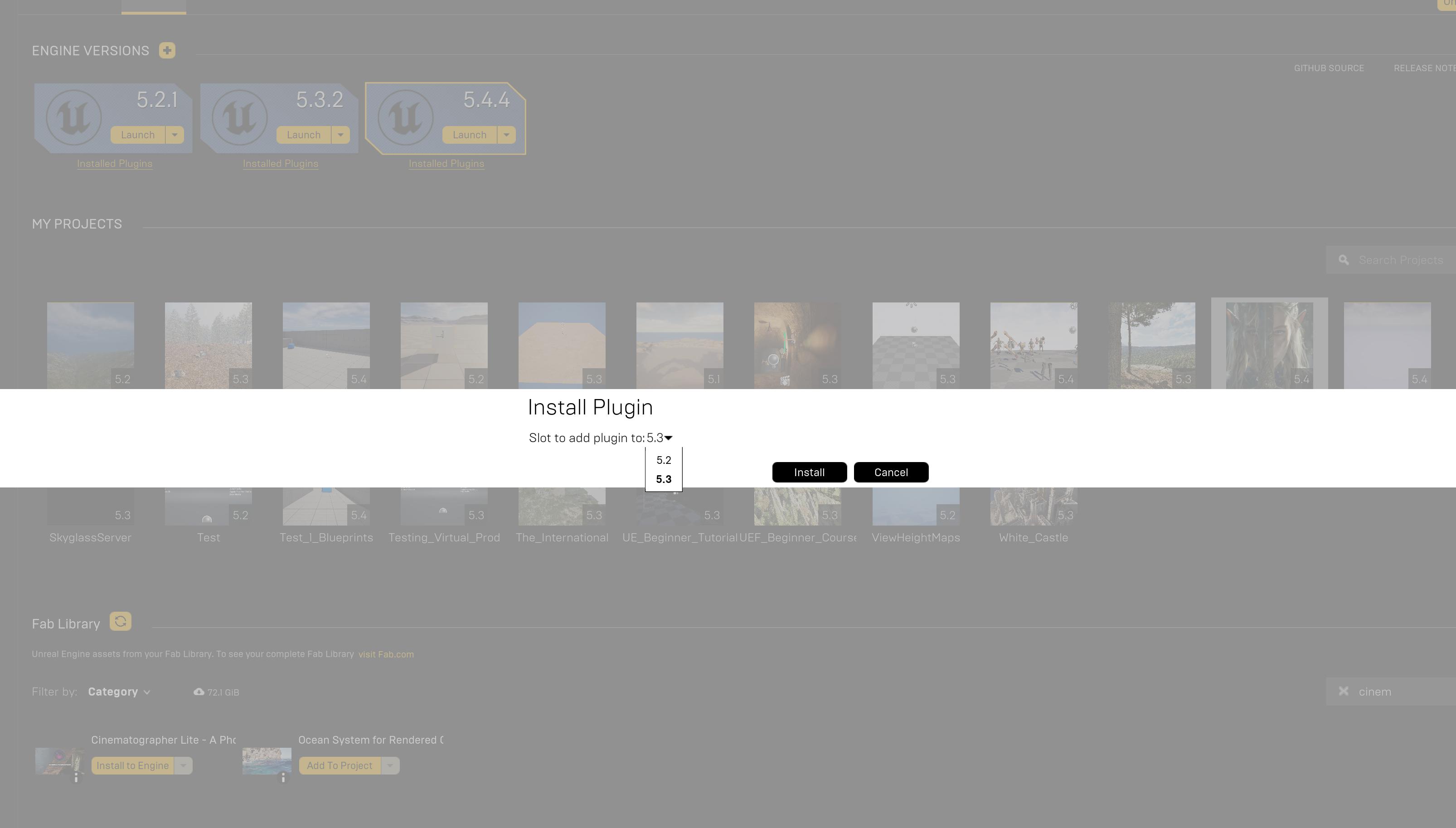

Hey, I’m sorry to hear that you are still having issues and that Epic couldn't help!
I can only send you to check out the Quickstart Guide under the FAQ section of the Documentation. Please double check that you did everything mentioned there and see if that helps.
And in your first post you said “It shows it will only go into 5.2 or 5.3”. Where does it show that? Can you send me a screenshot?
It’s just very strange because that never happened before and 5.4 is out for quite a while now.

I heard back from them but they just said they can't duplicate the problem. So, sort of come to a halt on my end. But they also mentioned the plugin.
I do notice there is a Cinematographer Plugin enabled. I did not do that so not sure why that is there. I tried disabling, restarting engine, and then bring in the asset through the library but that did not help. I don't know what else to try to get the files into my project.

Ok, thank you for verifying that 5.4 version is live. I tried again but no luck so I sent a support ticket to FAB. Thanks again for trying to resolve it.
Hey, no worries! The plugin process is unnecessary convoluted.
This process is far too complicated but sadly nothing I could edit from the plugins end.
If you still have problems please follow the Quickstart Guide from the FAQ step by step. If additional questions arise please feel free to ask! I really hope it will work now!