Error 5.4.2
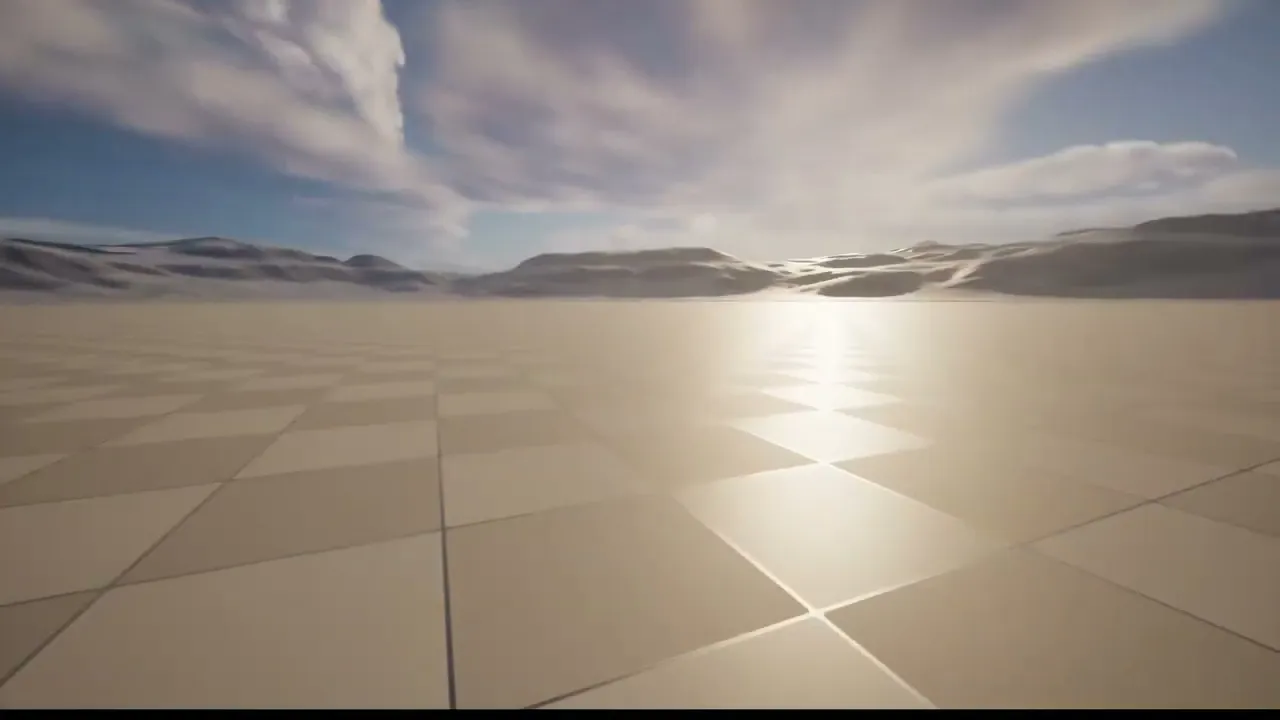
Hello, I'm the one asking the questions. I made a video so you can see it better. The recording hid the mouse, but in the package, when the plugin is active, I click the left mouse button several times. When exporting without the plugin being active, everything works normally. However, when the plugin is activated and Unreal Engine is restarted, it doesn't allow me to export (it shows: Unknown error). If I close and reopen, it does allow me to export, but when I run it, it doesn't work. I'm sending the logs from when the plugin is active and deactivated. The version I'm using is 5.4.2. Thank you.
https://www.mediafire.com/file/zl3k6mteqwf7430/LogPluginOFF.txt/file
https://www.mediafire.com/file/mylz5wkh5ptvmzc/LogPluginON.txt/file



Hello, the error persists in version 5.4.2, so I decided to reinstall the engine in the new version, and now it works fine. Thank you, I’m not sure what the issue was, but I appreciate your time