5.4.2 and the exposure is not fixed.
There is an error that has been updated to 5.4.2 and the exposure is not fixed.
If you change the numbers in a small way, it turns undesirably bright and the numbers are not controlled.

Welcome!
There is an error that has been updated to 5.4.2 and the exposure is not fixed.
If you change the numbers in a small way, it turns undesirably bright and the numbers are not controlled.

Thank you for the information!
After some research it looks like this is an Unreal Engine bug, since other people are having the same problems without using Cinematographer. In this case, we can’t do anything to fix this from our end but to wait until Epic releases a fix.
Again, thank you for letting us know and since this seems to be a major problem, let’s hope they will fix it very soon!

Hey, thanks for getting in contact and welcome back!
Could you please give me some more information about the problem:
What numbers/values are we talking about that lead to this problem? Which exposure mode are you using? And is the problem new in 5.4.2 or did it already occur earlier? And only if it’s possible, could try and test, if you encounter the same problem with the default Cine Camera?
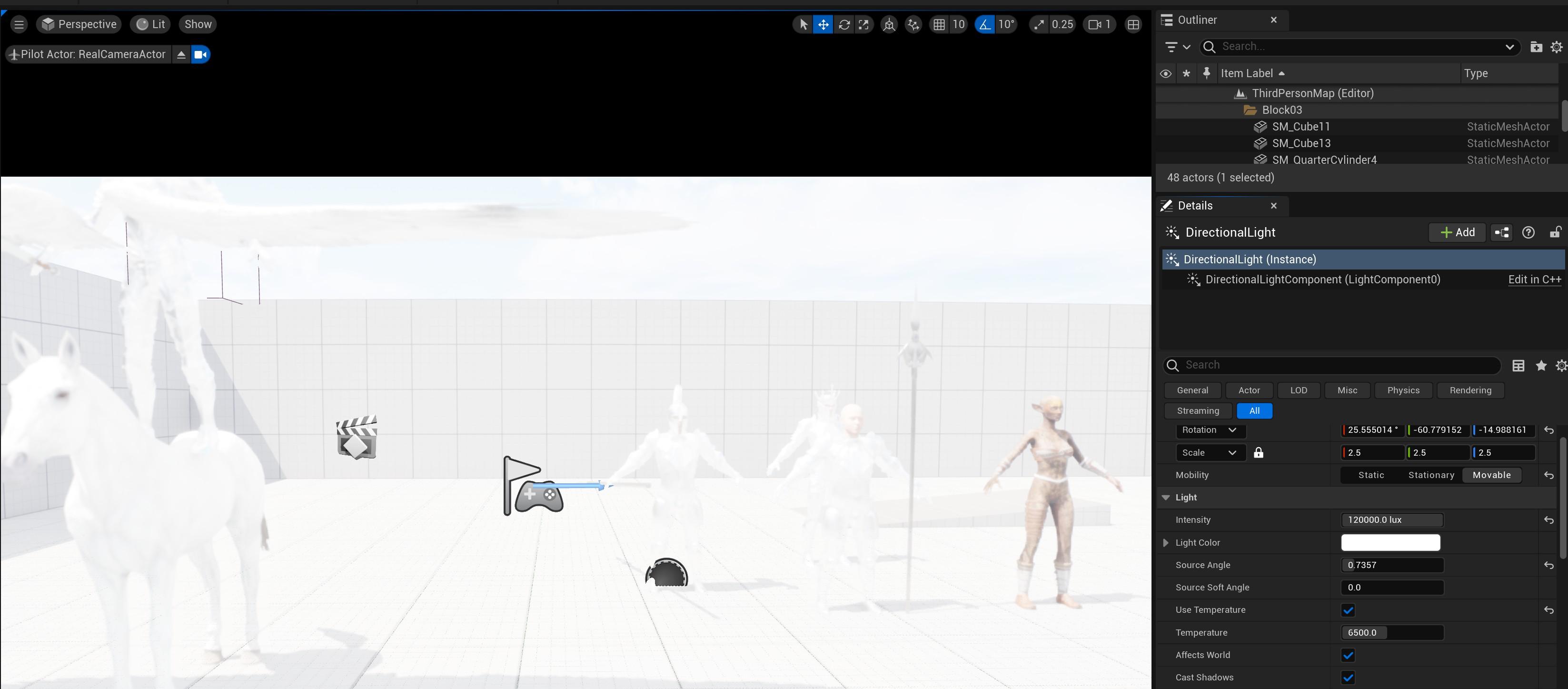
What happened after this update.
Overexposure occurs when using 120,000lux in all versions.
1,200 or so changes appropriately. (Is this an error or a new setting?)
The exposure changes unsteady and unstable only in 5.4.2.

Hey, thanks for getting in contact and welcome back!
Could you please give me some more information about the problem:
What numbers/values are we talking about that lead to this problem? Which exposure mode are you using? And is the problem new in 5.4.2 or did it already occur earlier? And only if it’s possible, could try and test, if you encounter the same problem with the default Cine Camera?
Thank you for the information!
After some research it looks like this is an Unreal Engine bug, since other people are having the same problems without using Cinematographer. In this case, we can’t do anything to fix this from our end but to wait until Epic releases a fix.
Again, thank you for letting us know and since this seems to be a major problem, let’s hope they will fix it very soon!