Realtime Screenshot support
It would be nice if the plugin offers a way to save the camera view to a screenshot.
I have managed to build a custom implementation of saving the content of a RenderTarget to disk without any noticeable lag. The `High Screenshot Tool` offered by Unreal is honestly not useful at all due to the huge lock of the game thread (sometimes above 1 second). With my implementation there is still a freeze happening but it isnt noticeable unless you do it in the Tick loop.
I would like to know if I can contribute to this project with my implementation as I dont want it to get lost. Maybe someone will find it useful.
There is one downside to it. The maximum screenshot size is 2048x2048 and from what I know cameras can take even higher resolution pictures. I am not a camera expert so I am not sure if a 2048x2048 screenshot size in Unreal is the exact equivalent of 2048x2048 taken by a camera, but I still think this feature can be very useful.
It seems that RenderTargets with sizes above 2048x2048 crashes the engine (or you run out of VRAM)
---
PS: Also according to the changelog of the upcoming UE5.3 there is gonna be a CineCaptureComponent added to the CineCamera so this might be nice to check.
<https://portal.productboard.com/epicgames/1-unreal-engine-public-roadmap/c/1047-cinecapturecomponent-beta>
And this too might be nice to keep track of :)
<https://portal.productboard.com/epicgames/1-unreal-engine-public-roadmap/c/1180-anamorphic-lens-calibration-solver-experimental>



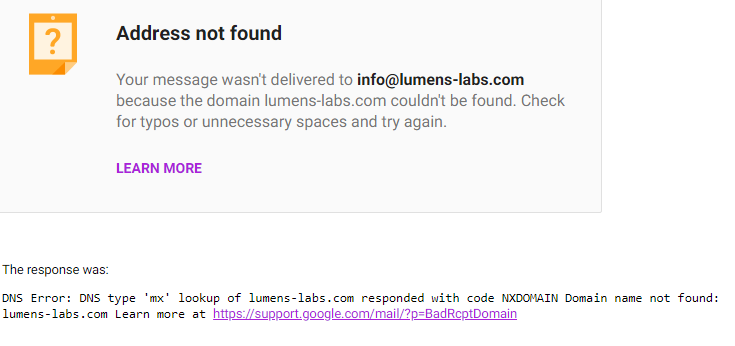
Yes, you are absolutely correct. I'm sorry, I should have definitely proof read that!
The correct address is:
info[at]lumines-labs[dot]com
Sorry for the inconvenience!
Thanks for the clarification, I have sent the email. Please do let me know if you have received it.