Animate Focal Length in Sequencer.
Hello. I can not animate Focal Lenght in Configure Shot tab. It working alone, but after I add camera in Sequncer, focal lenght freeze and I can not animate it. If I want to change focal lenght, than I must delete camera from sequncer, make changes and put it back, but no Real Camera animation. I can animate only Camera Component. And Camera Component is not physical correct I believe. Unreal 5.1



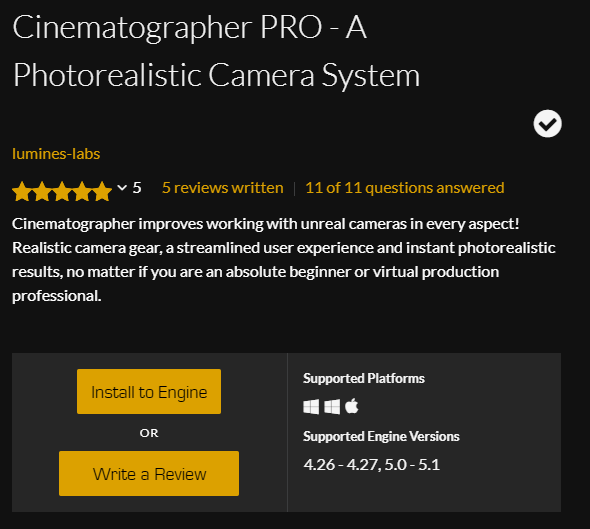
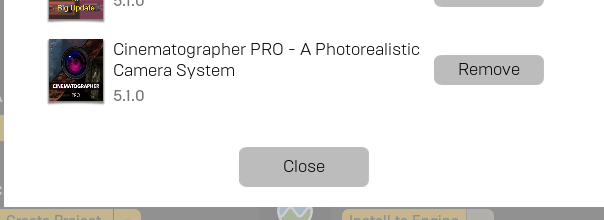
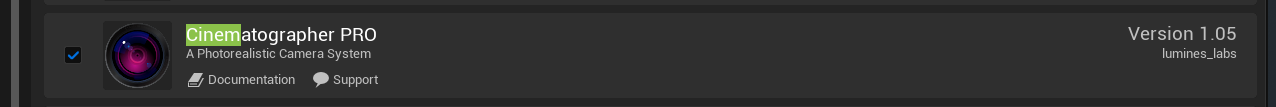
Cinematographer 1.06 is now online and available for download. This update should fix all the mentioned problems. Every value with a keyframe button next to it will now update properly in the Sequencer. We removed these buttons on values where animation is not possible. Thank you for your patience and if you encounter any further problems, please let us know!