Stars from StarSphere not showing up with REAL CAM
Here's an issue I'm having. Starspheres. Now I've already taken the textures and replaced it with a brightness of 500, or even 500,000. Well take a look at my pictures
This is the regular cam
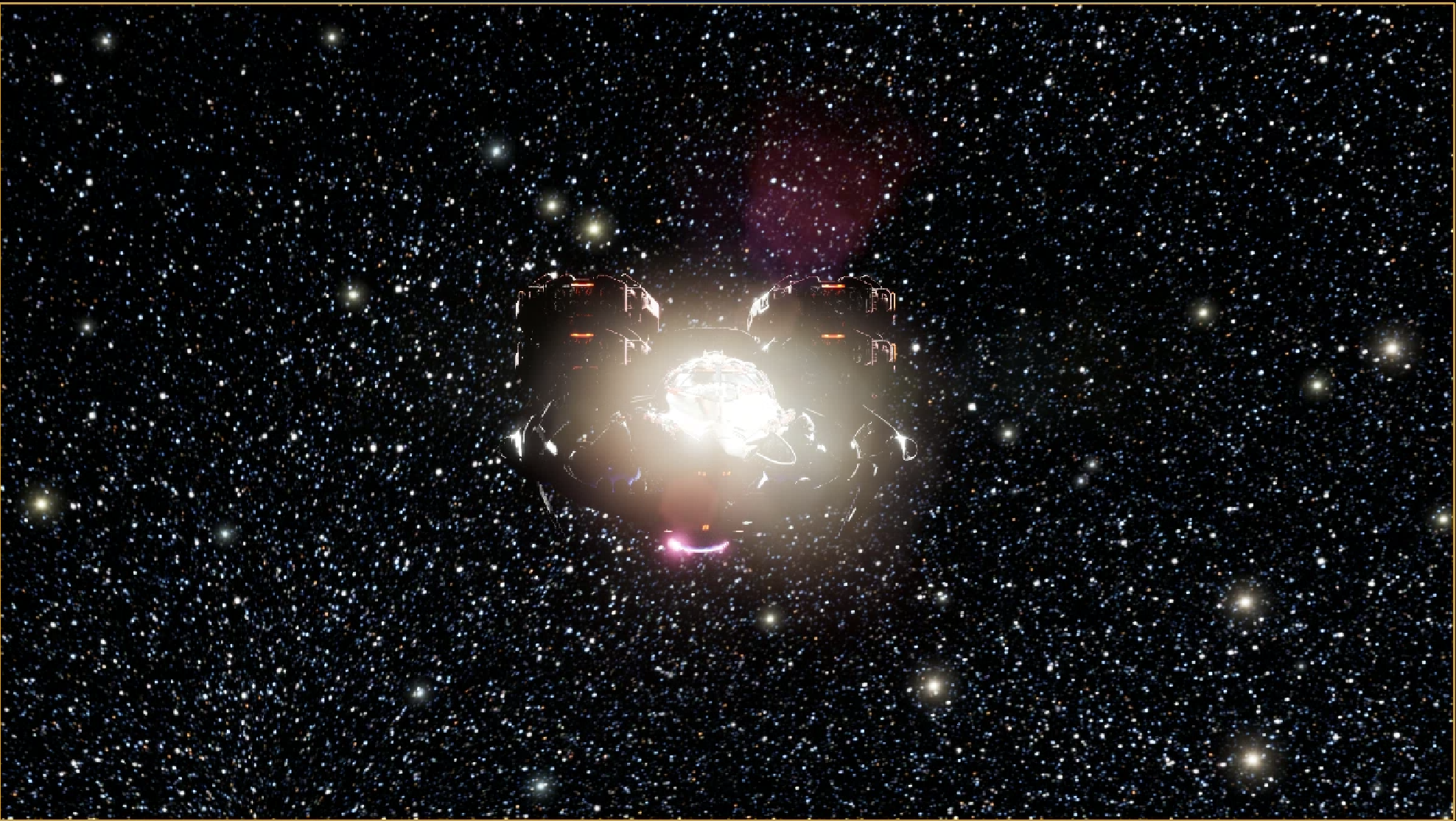
and this is the the Real Camera.... and I cranked the star brightness. It just doesn't show up as you see in the below picture...
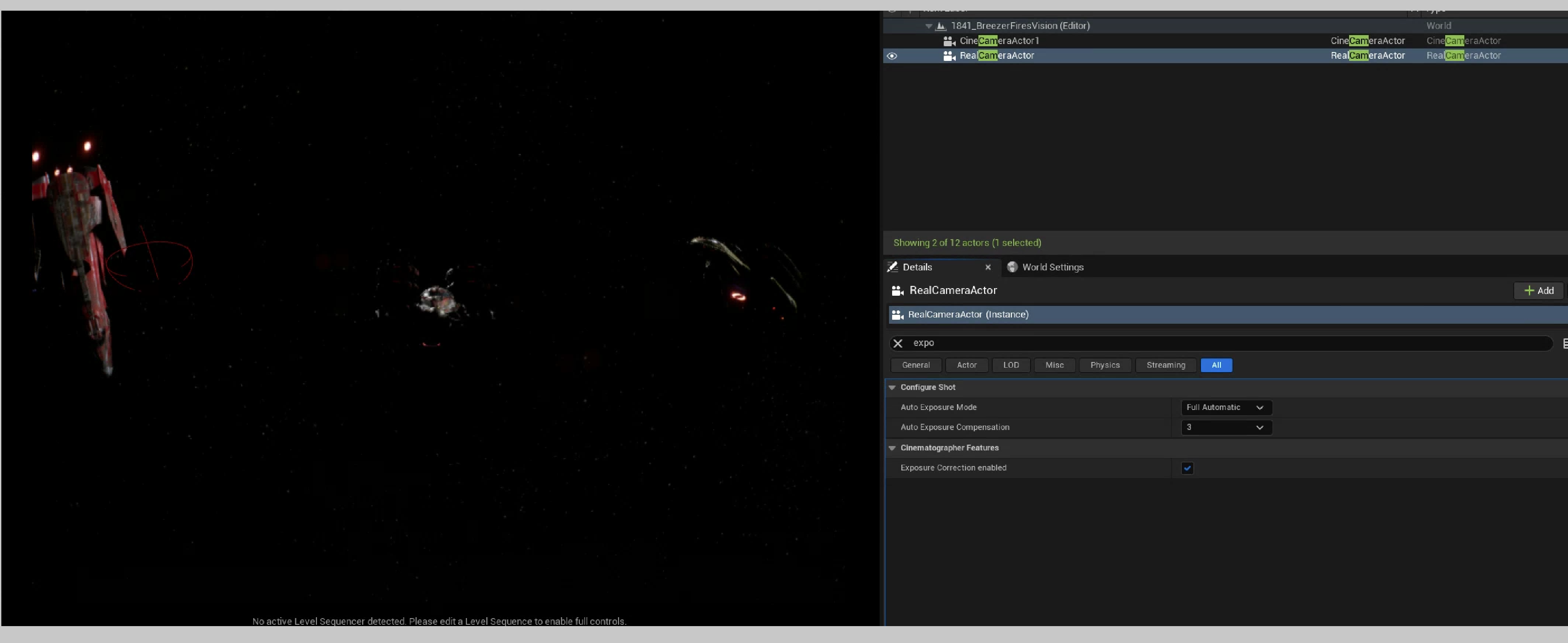



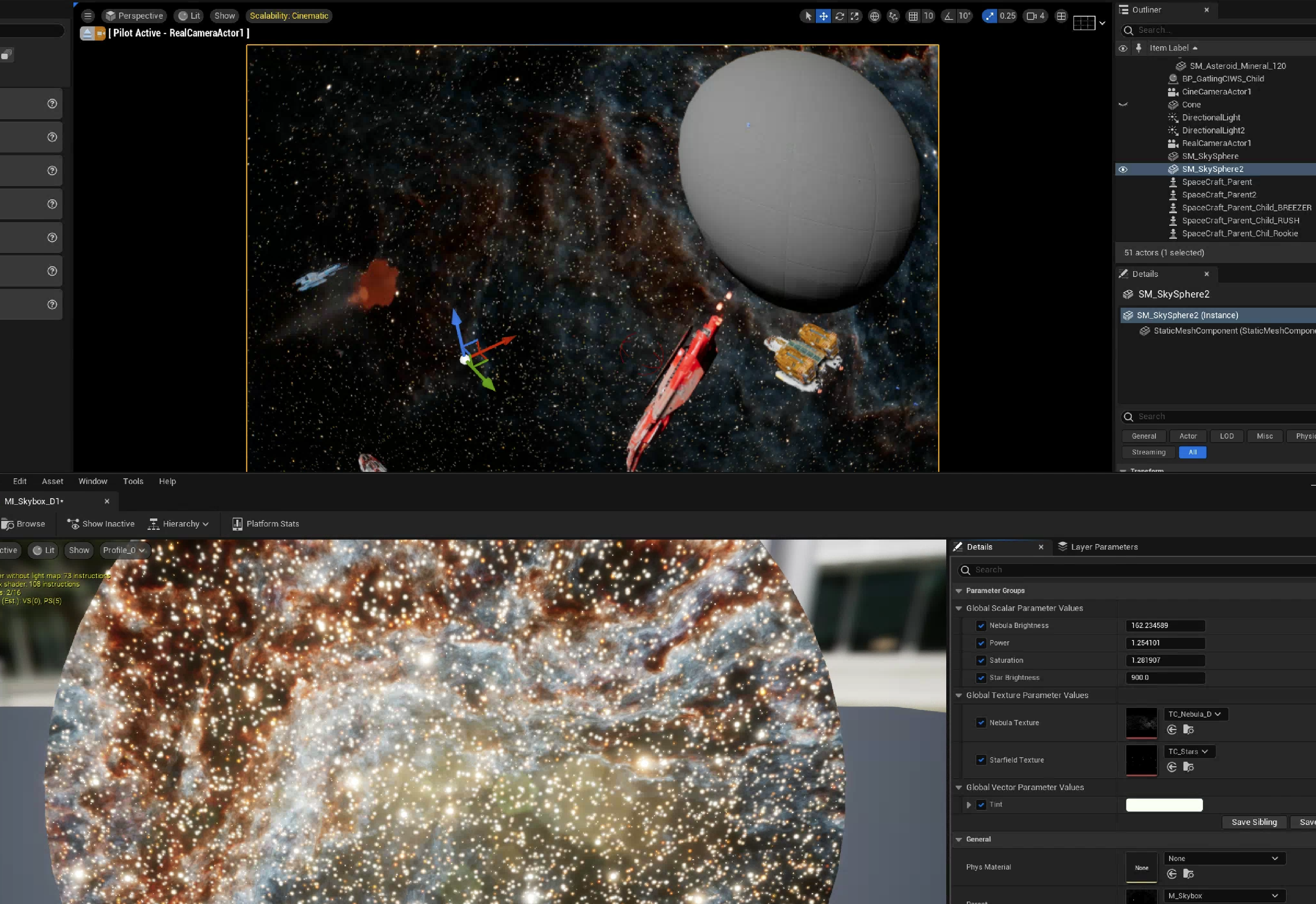
So yeah, I just needed to pick a different skybox that allowed me to adjust brightness within the Material.... brightness within the image will get clamped. And I laughed because Unreal is a "reality" and photography of stars always takes some sort of backflip. So here's an image of everything working. Notice how bright I have to make the material to appear in the space scene. Life isn't really like "Star Wars"... I gotta remember that.