Movie Render Queue Export Problems
Hi everyone,
we got notified from two different sources that there are problems with the file export created with the Movie Render Queue. One Problem is a very dark/black export file and the other that the cameras position changes on export. Both problems seem to happen only with Cinematographer cameras and not with the default ones.
This problem could possibly take us some time to figure out and fix so we created this thread to collect all information in one place, keep you updated and collect further instances of similar problems. We are looking into it and will let you know when we have new information to share.
Thank you for your patience!



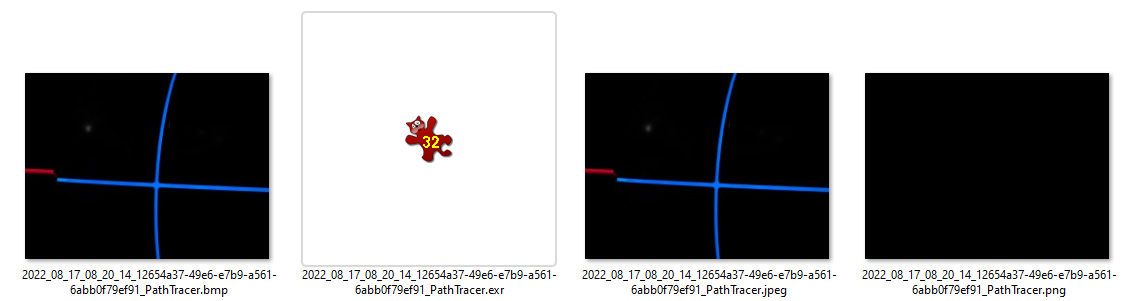

Hey welcome aboard and thank you for getting in contact!
The Movie Render Queue seems to be in a pretty buggy state at the moment. We ourselves had several random problems occur and also got some reported by others, which just disappeared with the latest Unreal update. Especially different random results in brightness with the exact same setup.
To exclude an auto exposure problem you could, if the brightness of the scene is homogenous enough, use auto exposure to set the exposure in the editor viewport and then disable auto exposure. This way, the current exposure settings are saved and will be used in the Movie Render Queue. Another option is to use several frames warm up before your actual render starts. You can find this option in the export settings if I recall correctly.
Sadly we currently can’t dig deeper into your described problems since we are in the process of moving offices and are still waiting for our gear to arrive. Hope this information helps anyways!