Sequencer Camera Cuts overexposed after setting realistic light values
I have followed your tutorial of setting up Realistic lighting. My problem is that now the Camera Cuts in Sequencer are highly overexposed and only a blank white renders. I'm not sure how to go about setting up the Camera cuts so as to show the exact same image as within RealCameraActor.
I also can't see my scene at all when I've stopped piloting the RealCameraActor.
Any help would be appreciated thank you.




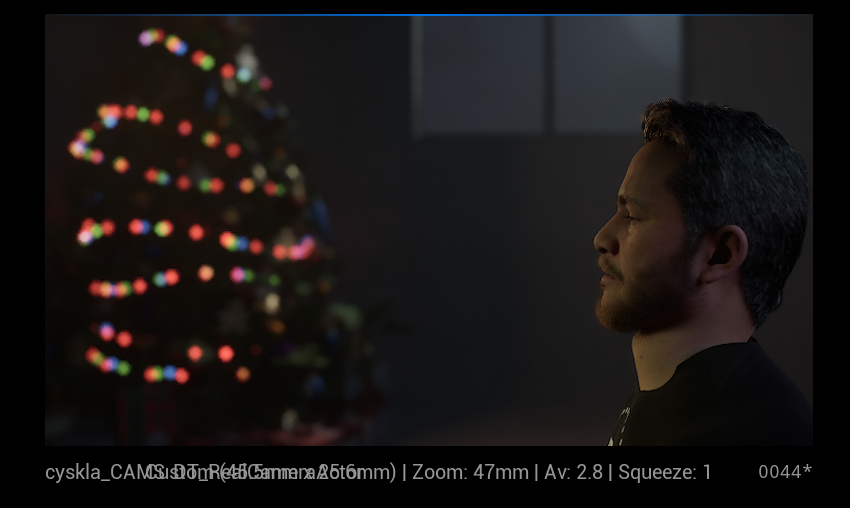
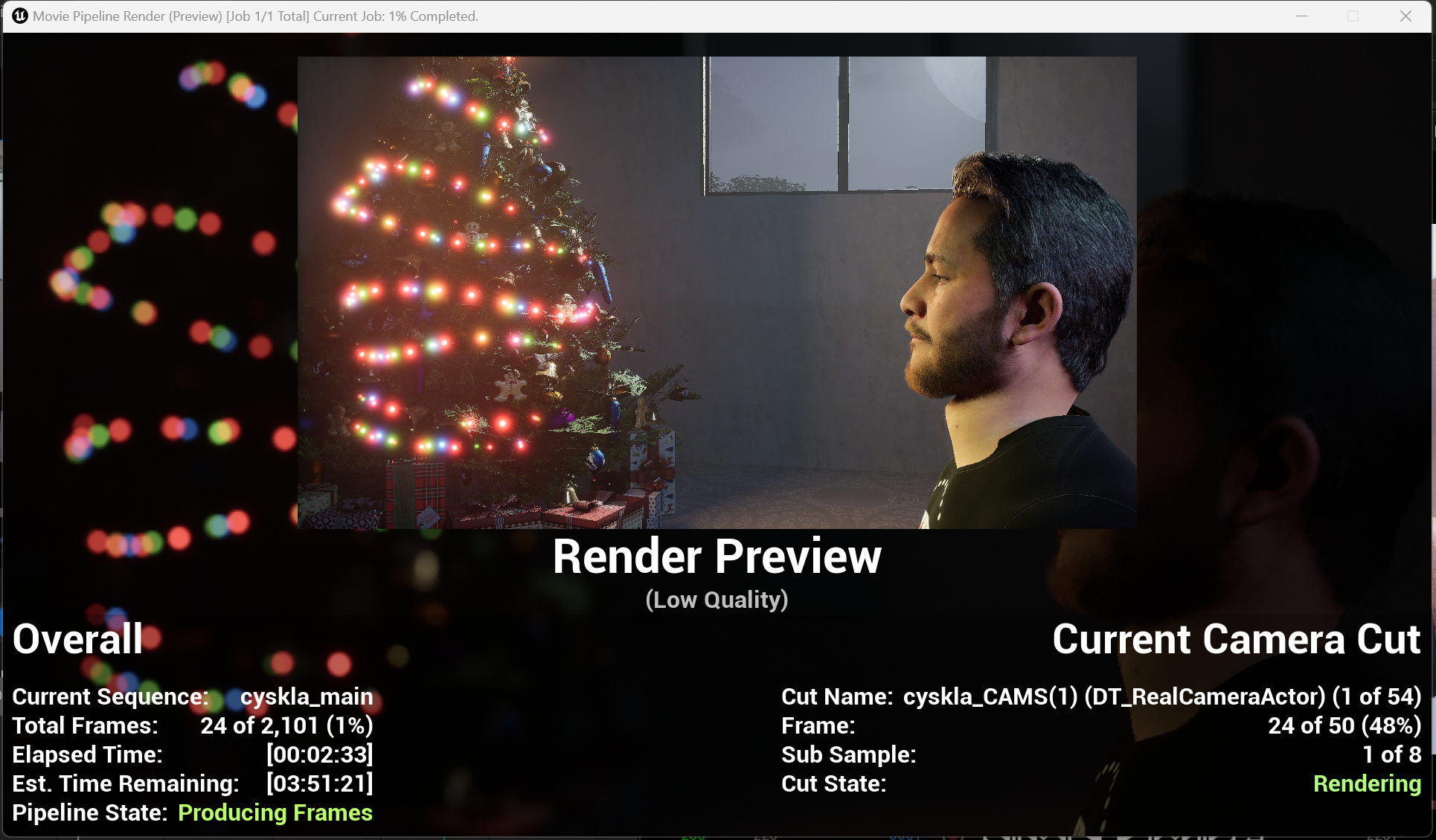

Hey, yeah hopefully Epic will fix it soon.
In the forum thread mentioned above someone said this:
"So installing the MovieRenderQueue plugin fixed the problem and seems to render what is in the viewport, even though the CameraCuts still look overexposed."
Maybe that can help you too.
You are welcome and have a great weekend as well!