Vintage Film Slot not showing?
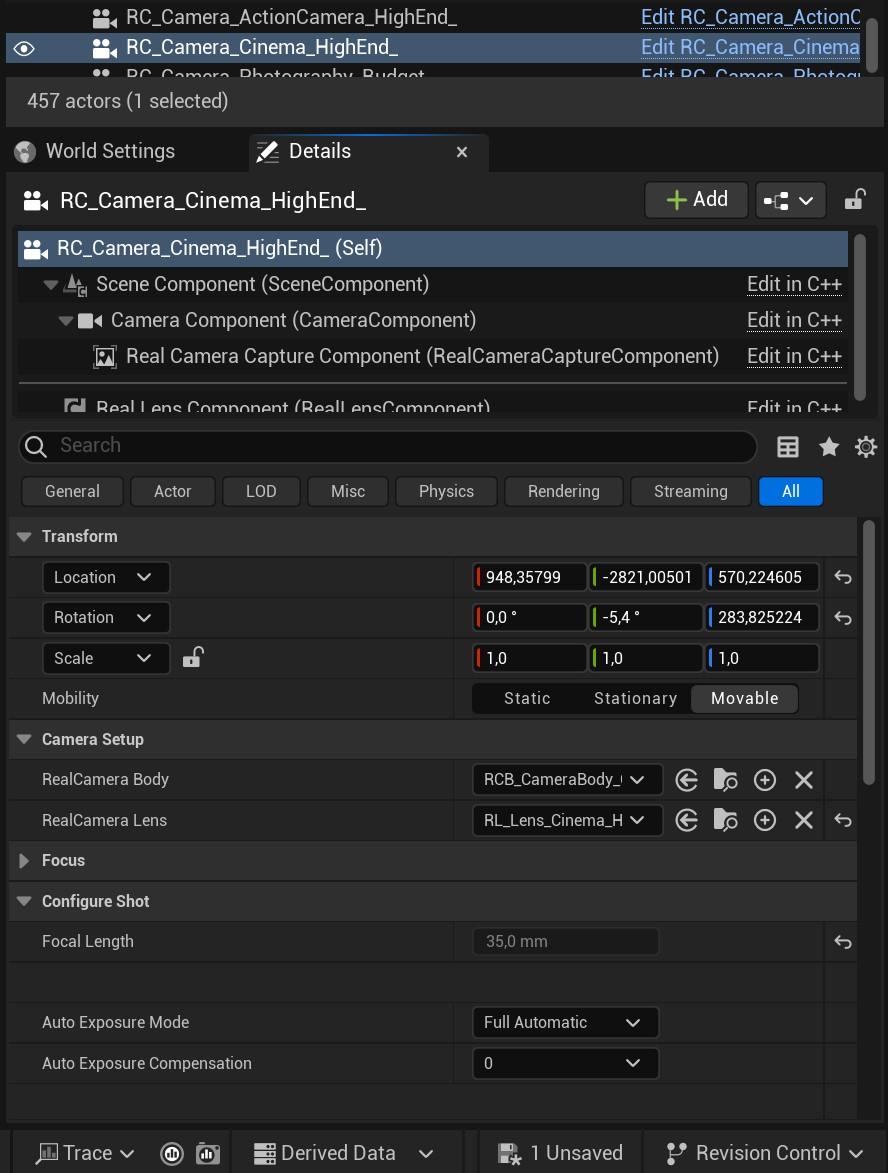
Hi, I'm using UE 5.4.4 - I bought Vintage Film, I have Cinematographer PRO installed and enabled. I try to find the Vintage Film Slot, but apparently it isn't there? Then also in the folder here inside of UE, the demo folder is empty. But when I check in Windows Explorer I can see "Level_Demo_VintageFilm.umap". So that doesn't show in the engine. Any help would be nice! Thank you



Hey Nicolas,
thanks for getting in contact and the screenshot!
Well that is very strange! The Vintage Film slot should be visible and the demo level should also show.
Did you make sure, that Engine Version, Cinematographer Pro and Vintage Film are in their newest update in the Epic Games Launcher? Also what Platform are you on?
I can definitely confirm that all of this should work in 5.4.x.