RealCamera inside Blueprint?
Hey!
I'm trying to setup the real camera inside blueprint I can add it as an actor but I don't have access to the usual settings (body/lens/aperture etc).
Any ideas?
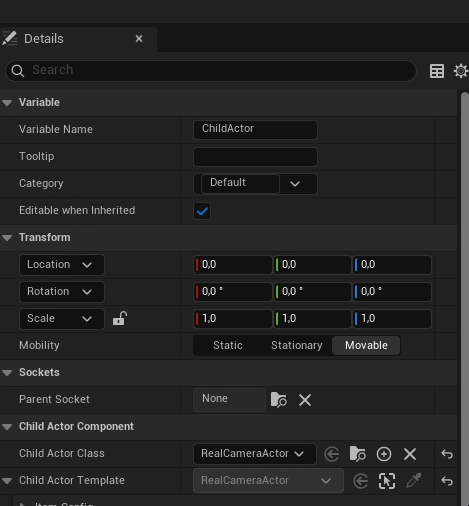
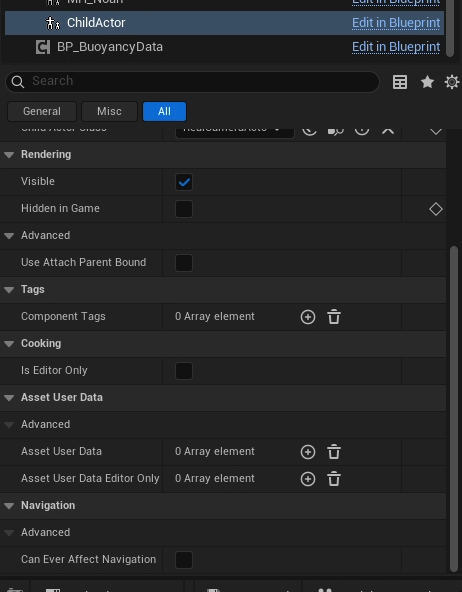
Thanks,
BLG

Welcome!
Hey!
I'm trying to setup the real camera inside blueprint I can add it as an actor but I don't have access to the usual settings (body/lens/aperture etc).
Any ideas?
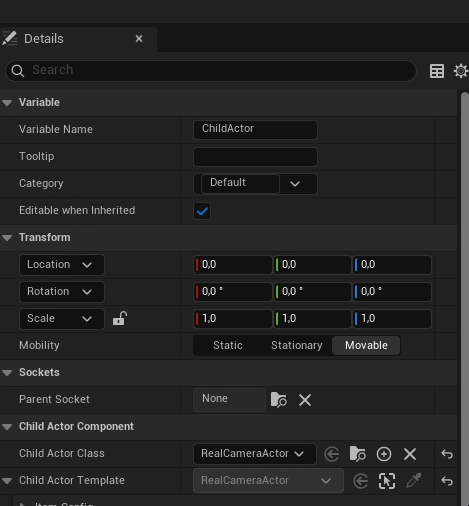
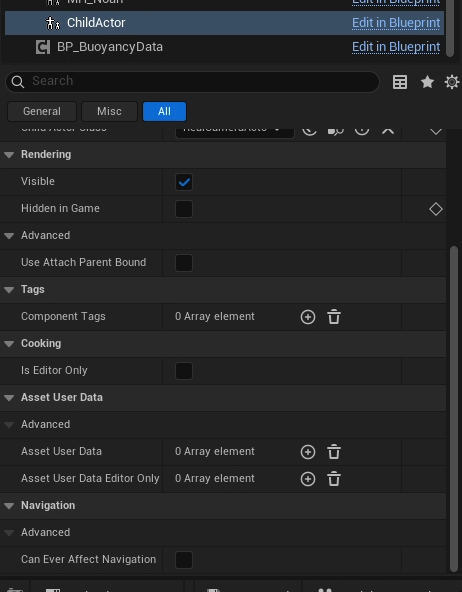
Thanks,
BLG

Sure, my bad.
The blueprint is a basic BP actor.
I'm sending you a video screenshot:
https://www.dropbox.com/scl/fi/zs8lt18hqb2q2fp8dxho3/RealCamera_Blueprint.mov?rlkey=ssot0copkss1bdzhne5dlc2b1&e=1&st=ut9h1iu9&dl=0
From my understanding there are 2 ways to add RC inside the blueprint:
1. By adding directly inside the blueprint
2. By using a child actor
My only constraint is to be able to use the camera within the sequencer. The goal is to create a POV view, i.e. the camera is attached to an object
The problem with the first one is that I don't have the usual controls (Body and Lens)
The problem with the second one is that I have a black screen inside the sequencer (even after setting up the body and lens).
Do you have a workaround?
Thanks,
BLG

Hey,
thanks for the detailed information!
I can see in the code that the body and lens don’t have the same settings as the other variables. Curious, I assume there was a reason for that but I can not remember why that would be the case. Pushing a code update would take several days for the recompile process from Epic anyways so maybe we can find a different solution for now.
Would it be possible to add the camera in the outliner as a child and use it that way?
Hey BLG,
from the screenshot can not fully understand what you are creating. Could you please give me a step by step breakdown of the blueprint creation process? That will help finding a solution for the problem.