This camera is set accordingThis camera is set according to the tutorial documentation, but the lens distortion is blurry,
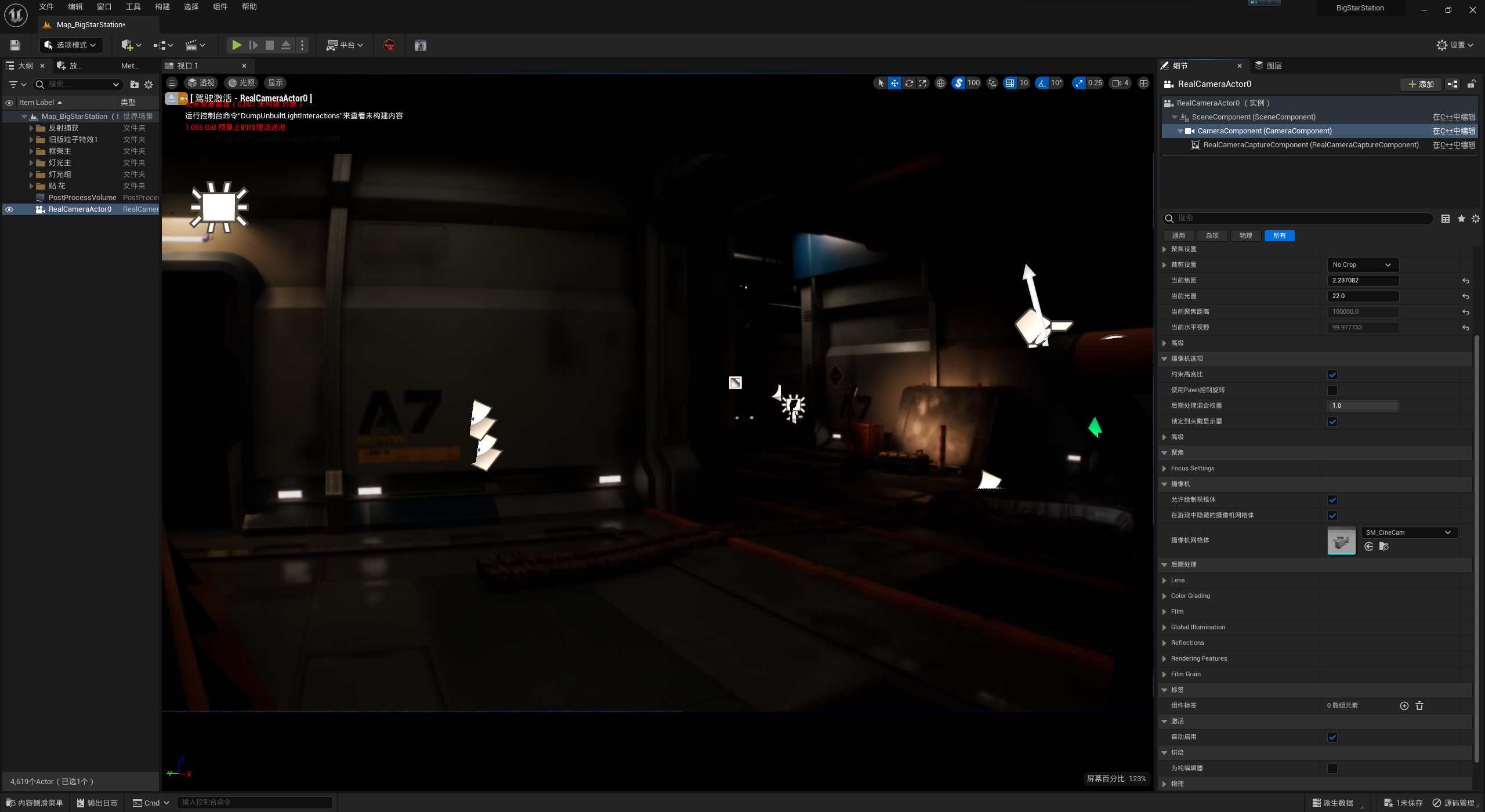
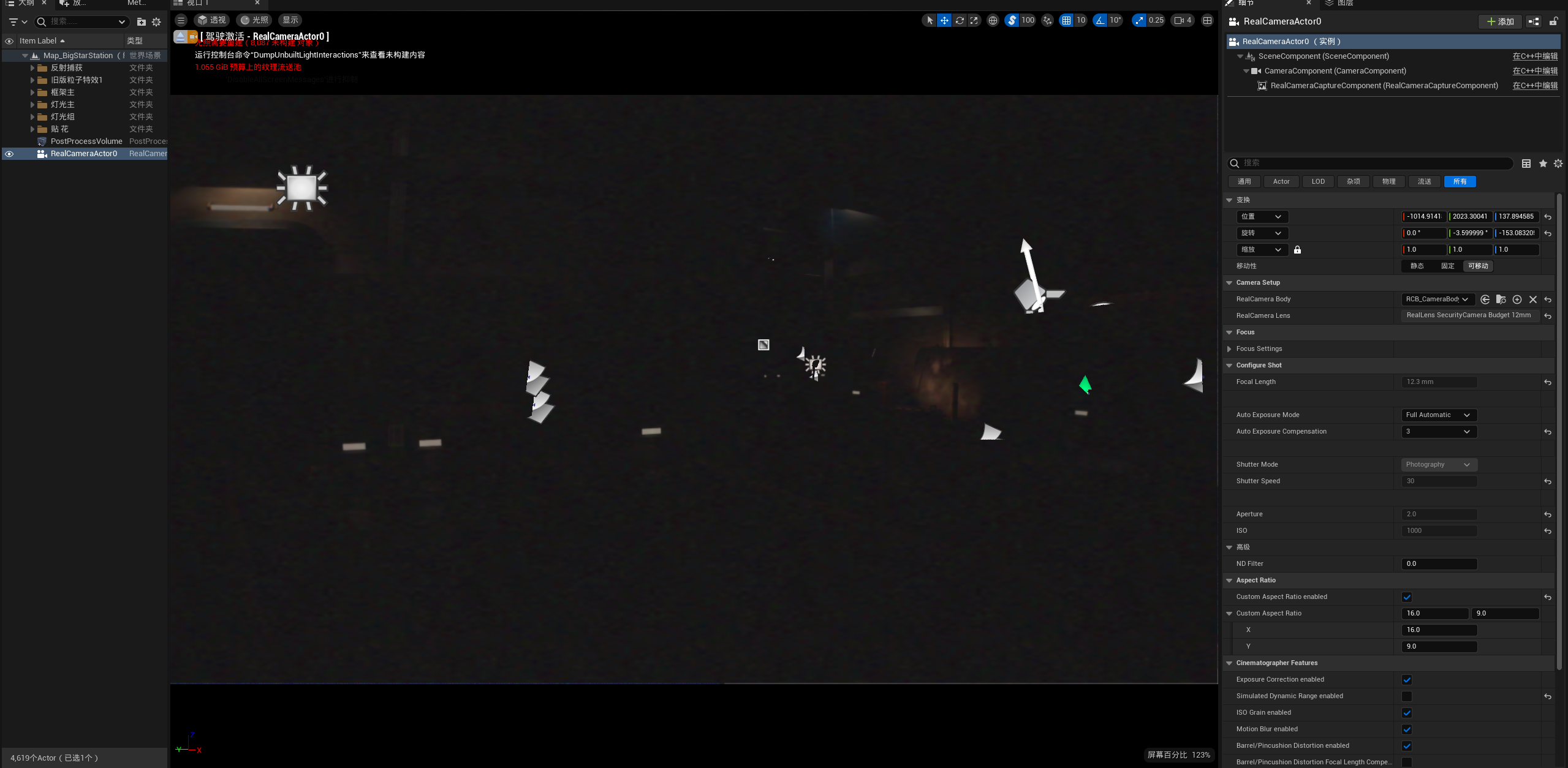
This camera is set according to the tutorial documentation, but the lens is distorted or blurry with noise, and it is not possible to adjust all parameters to make the lens clear without distortion..



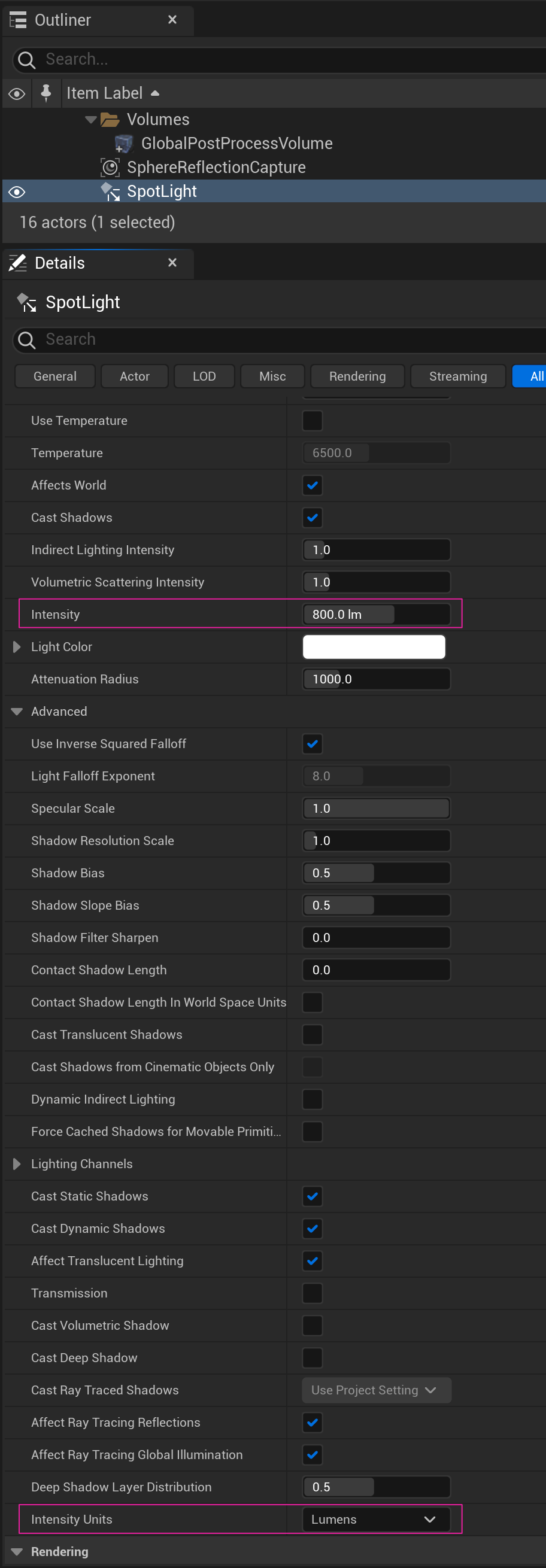

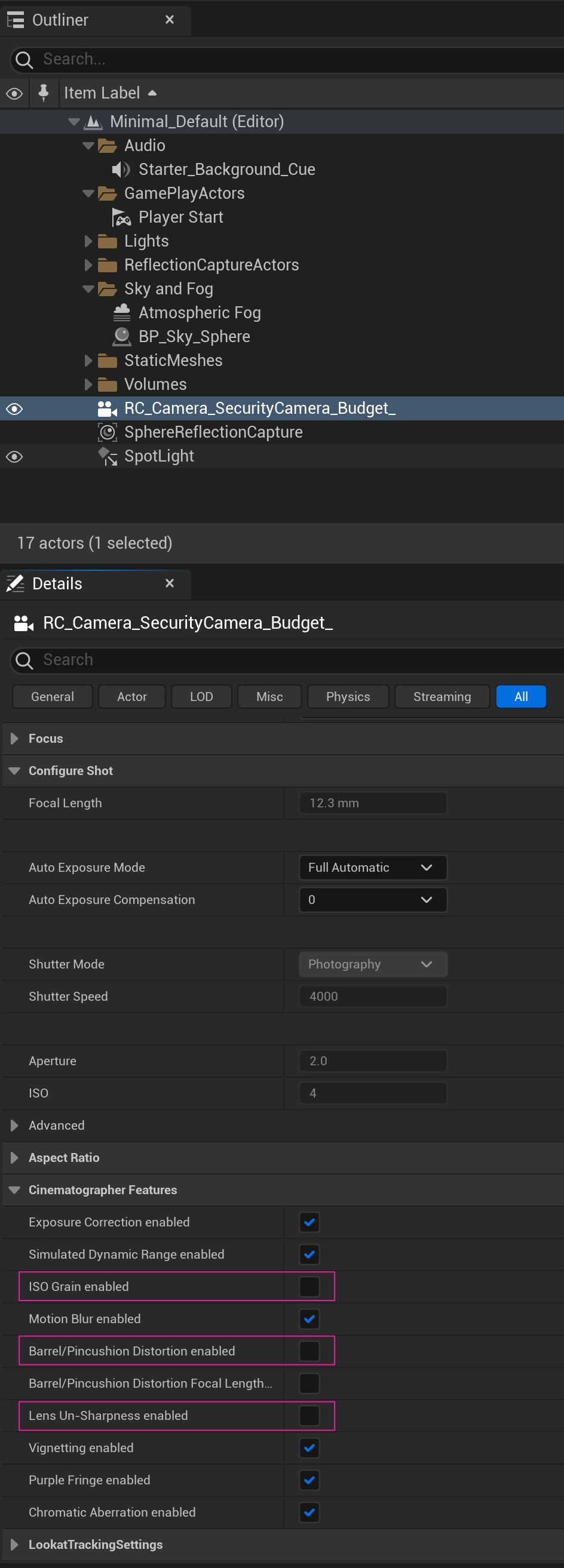
I’m sorry but I don’t understand your exact problem so I can’t create a video to help you. I can see some potential problems in your screenshots and created some images that may help you.
Your scene is really dark. Do you use physically correct light values?
If not please set the lights intensity value to lumens and set every light to 400-800 lumens. That should reduce the ISO noise.
You have chosen the RC_Camera_SecurityCamera_Budget camera for your scene. This camera is extremely distorted and blurry by design. If you want better image quality but still the look of a security camera use RC_Camera_Phone_Budget or RC_Camera_Drone_Budget. If you want really great image quality use RC_Camera_Cinema_Highend.
If you want to completely disable noise, distortion and blur please disable the following settings:
I hope this helps you get the look you are looking for. If not please try to explain what you want different.